Universal DESKTOP Autopilot (MCP)
with BARO MINS EFIS Map Controls
New for 2024!
We are proud to announce the Universal Autopilot is now available for purchase
Universal Autopilot combines all the controls you'd expect from a Flight Simulator Autopilot, plus a partial EFIS (map) range and mode control, BARO and MINIMUMS
As with the Circuit Avionics Radio Panel, Universal Autopilot is controlled via MobiFlight and all functions are customisable
Get in touch via email or Discord if you have questions
Purchase Options are further down the page
Product Video
Please note an earlier model is shown
Airbus A350
(same config for other Airbus)
PMDG 737

- Control your aircraft with ease - no more fiddly mouse controls
- Tactile Feedback: Feel precise 'detents' on the knobs as you rotate
- Durable all-metal construction, laser-machined and engraved for outstanding quality
- Includes BARO, MINS and EFIS (map mode / range): access the most common controls all in one product
- Look inspired by Boeing 737, but designed to work with virtually any aircraft
- Powerful, free, easy to use software allows customisation of every function
- Great companion for Offline or Online Flight (VATSIM, IVAO, PilotEdge)
Read on for more details!

Designed and assembled in the UK
We ship worldwide!
- Backlit buttons: adjustable for optimium brightness
- Laser-cut steel: heavy (1kg, 2.2lbs), sturdy character
- Angled fascia: ergonomic desktop viewing
- Professionally coated: Boeing Grey colour for authentic experience
- Laser engraved text: accurate and indelible for long-term ownership
- Neoprene feet: anti-slip performance
- Tactile Feedback: Feel precise 'detents' on the knobs as you rotate
Dimensions: Height: 8.5cm - Width: 35cm - Depth: 9cm
12 backlit indicator buttons: N1 THR, SPEED, VNAV, LEVEL CHANGE, HEADING SELECT, LNAV, VOR LOC, APPROACH, ALTITUDE HOLD, VERTICAL SPEED, COMMAND A, COMMAND B
4 additional buttons: C/O (IAS/MACH Changeover), AUTOPILOT DISENGAGE, EFIS MAP MODE -, EFIS MAP MODE +
8 knobs: MINS, BARO, COURSE, IAS/MACH, HEADING, ALTITUDE, VERT SPEED, EFIS MAP RANGE
5 toggle switches: MINS (RADIO/BARO), BARO (IN/HPA), FLIGHT DIRECTOR 1, FLIGHT DIRECTOR 2, AUTOTHROTTLE
All knobs have PUSH action. Different function for each aircraft, but example functions include ALTITUDE INTERVENTION, SPEED INTERVENTION, HEADING SYNC, STANDARD PRESSURE
LONG PUSH allows even more functions. This is available for every knob and button. Timing is configurable on a per-button basis
- TOGA is commanded when N1 THR is pushed for 0.5 seconds
- TFC (TCAS Traffic Display) is activated when EFIS RANGE is pushed for 0.5 second
- CWS A and CWS B are activated when CMD A or CMD B are pushed for 0.5 seconds. The corresponding CMD button will blink when CWS is engaged
Examples from the PMDG 737 profile:
Autopilot is not restricted to Boeing. Functions can be mapped to their equivalent on the aircraft you're flying. For example, VNAV maps to MANAGED ALTITUDE on an Airbus
Function varies by aircraft and developer
COURSE 2 SETTING
Course 2 can be set as follows:
- Push COURSE knob. Display dims. COURSE 2 is displayed
- Dial in desired course using the knob
- Push COURSE knob. COURSE 1 is displayed. Brightness goes back to normal.
Such functionality is easy to accomplish and customise via the MobiFlight software
Functions may vary based on the aircraft and developer


The Autopilot is configured and operated exclusively through the MobiFlight software application
MobiFlight is a powerful, free, open-source and widely-adopted solution for advanced Flight Sim hardware users. Circuit Avionics is a proud sponsor of the project
MobiFlight is able to work seamlessly alongside other hardware solutions such as SPAD.neXt and AxisAndOhs (no conflicts)
Simulator Compatibility
- Microsoft Flight Simulator 2024 on PC
- Microsoft Flight Simulator (2020) on PC
- Prepar3D versions 3-6
- Microsoft Flight Simulator X
- Microsoft Flight Simulator 2004
- X-Plane versions 9-12
MobiFlight communicates natively with X-Plane, and with MSFS (FS2020 / FS2024) via the included WASM module
FSX and Prepar3D users need to download FSUIPC (free version)

A still from the Setup video. Subtitles are available in all languages.
First-Time Setup
First-Time Setup takes 2-3 minutes for most users
A video guide provides step-by-step instructions for software installation and operation
Further support is available if required!
Aircraft Profiles
The panel is operated by loading an Aircraft Profile into the MobiFlight software
Several profiles have been prepared and are available for download:
Profiles marked MSFS are compatible with both FS2020 and FS2024, where applicable
- MSFS - Default Profile - For most Microsoft / Asobo aircraft, particularly General Aviation, and some add-ons
- MSFS - PMDG 737
- MSFS - PMDG 777
- MSFS - DC Designs Concorde NEW
- MSFS - Douglas DC-3
- MSFS - iniBuilds A300-600R
- MSFS - iniBuilds A310
- iniBuilds A320neo (V2)
- iniBuilds A330 & BelugaXL
- iniBuilds A350 NEW
- MSFS - ATR 42-600 / ATR 72-600
- MSFS - Cessna Citation CJ4
- MSFS - Boeing 737 MAX
- MSFS - Boeing 747-8i
- MSFS - Boeing 787-10
- MSFS - Cessna Citation Longitude FS2024 only
- MSFS - Just Flight BAe 146 Professional
- MSFS - Blackbird Simulations MV310R (Milviz Cessna 310R)
- MSFS - iFly Boeing 737 MAX
- MSFS - Fenix A319 / A320 / A321
- MSFS - FlyByWire A32NX (A320 NEO)
- MSFS - FlyByWire A380X (A380-800)
- MSFS - Microsoft / Miltech Simulations Boeing C-17 Globemaster III NEW
- X-Plane - Default - for most aircraft
- X-Plane - Boeing 737-800X (Zibo Mod)
- X-Plane - Laminar (Default) Boeing 737
- X-Plane - Sparky (mSparks) Boeing 747 NEW
- X-Plane 12 - Citation X
- X-Plane 12 - Flight Factor 757 / 767 Classic and FPDS Avionics Options FPDS NEW
- X-Plane 12 - Flight Factor 777
- FSX / Prepar3D - Default - uses the built-in FSX / Prepar3D autopilot variables - note certain functions are unavailable due to limitations on the default aircraft in FSX/P3D
- Prepar3D - PMDG 747-400 QOTS II
Can't see your favourite addon listed? - for most aircraft (particularly General Aviation and Asobo addons) you can use the default profile, and if not, you can create your own!

Full instructions are provided online, and there is a great online support community should you need it
Functions may vary based on the aircraft and developer

Purchasing your Autopilot
The sale price may vary, depending on the option chosen, as fees and delivery options differ. Please check beforehand for the best price.
Option 1: Direct Purchase (preferred)
Worldwide shipping is available. All taxes, customs charges and fees are included in the price you pay.
If your country is not listed as a shipping destination, please contact us for a competitive rate.
Worldwide shipping is available. All customs charges and fees are included in the final price. The cost is calculated by eBay and we have no control over this.
This is a promotional link for which we may receive a small commission from eBay.